Lessons
Rates and Payment
FilmToolz has three main subscription plans: “Basic”, “Pro”, and “Business”.
- The "Basic" plan offers a minimal set of features for one user.
- The "Pro" plan offers an appropriate set of project budgeting features for a small team.
- The "Business" plan includes all FilmToolz features and allows to involve an unlimited number of users in a project. The plan allows to configure and allocate user access rights and display the history of changes.
Yet another subscription plan – “Archive” – provides a year or lifetime of access to projects that have already been completed and require no input of additional data.
Full list of features for every subscription plan is provided on the “Pricing” page, and on the “Pricing & payments” page of your project. 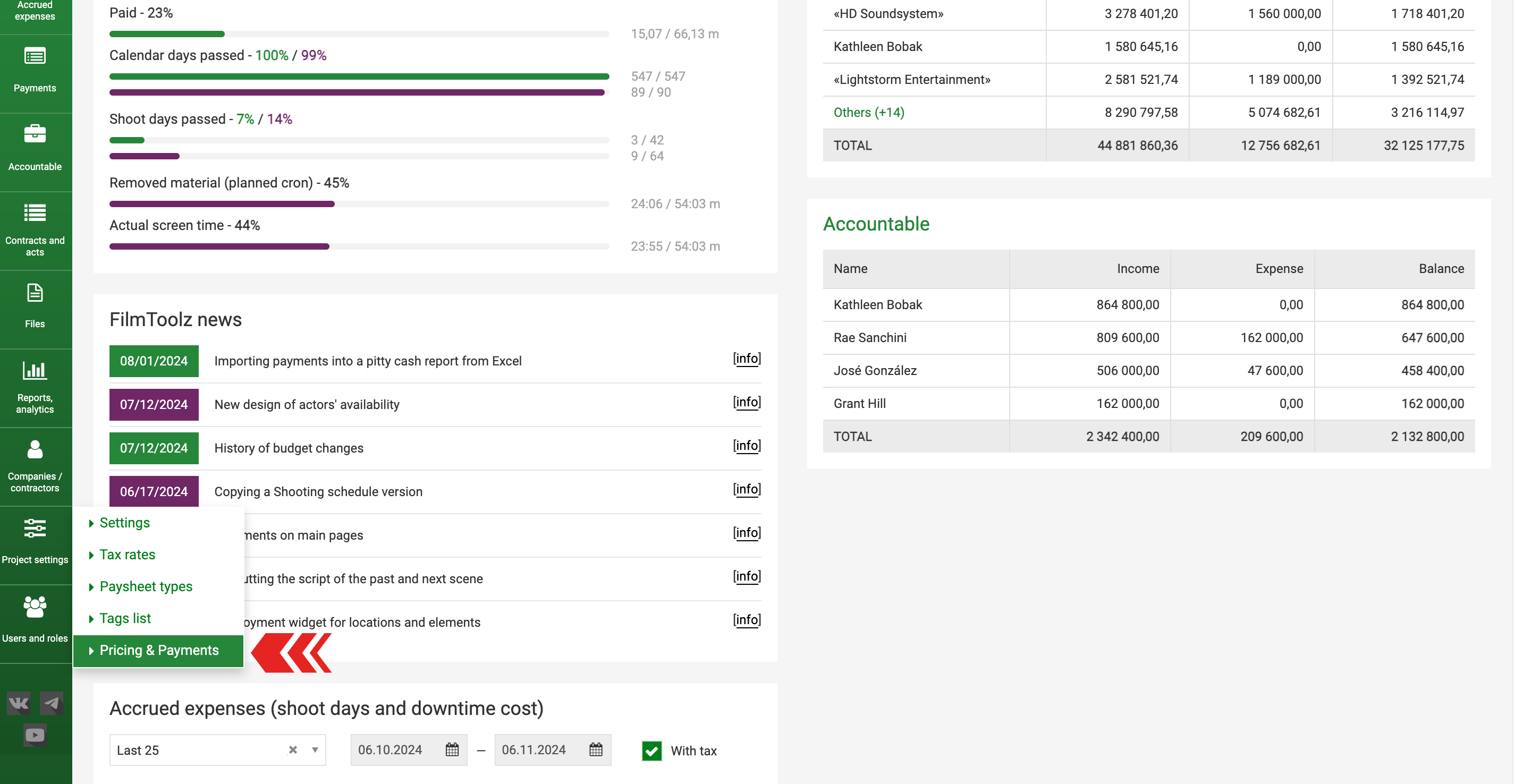
At the beginning, free trial period of the “Basic” subscription plan will be activated upon creation of a new project.
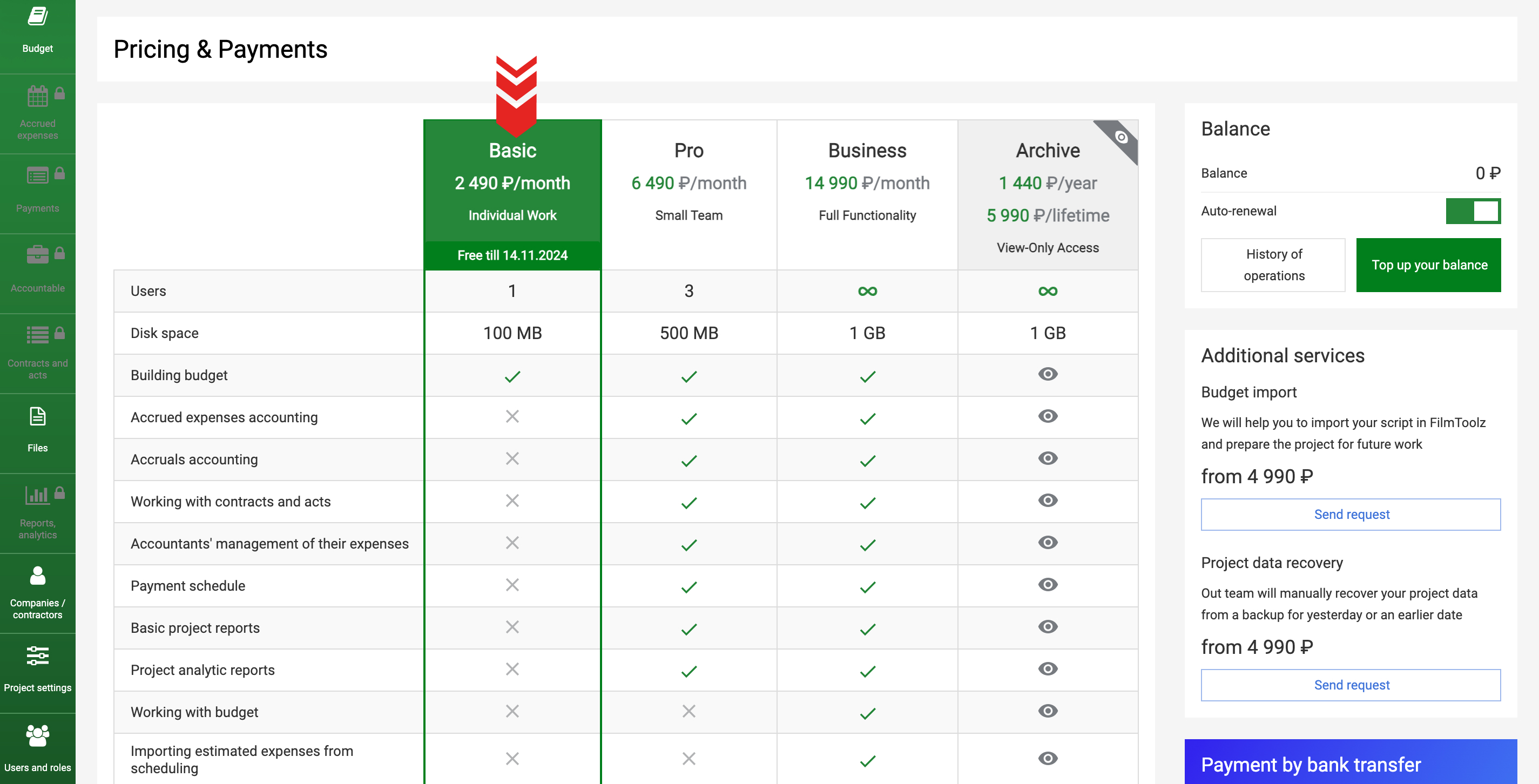
To make sure that the project is not disabled upon expiry of the free trial period, activate any of the three subscription plans and make the payment.
To activate a plan, select it in the table and click on “Activate”.
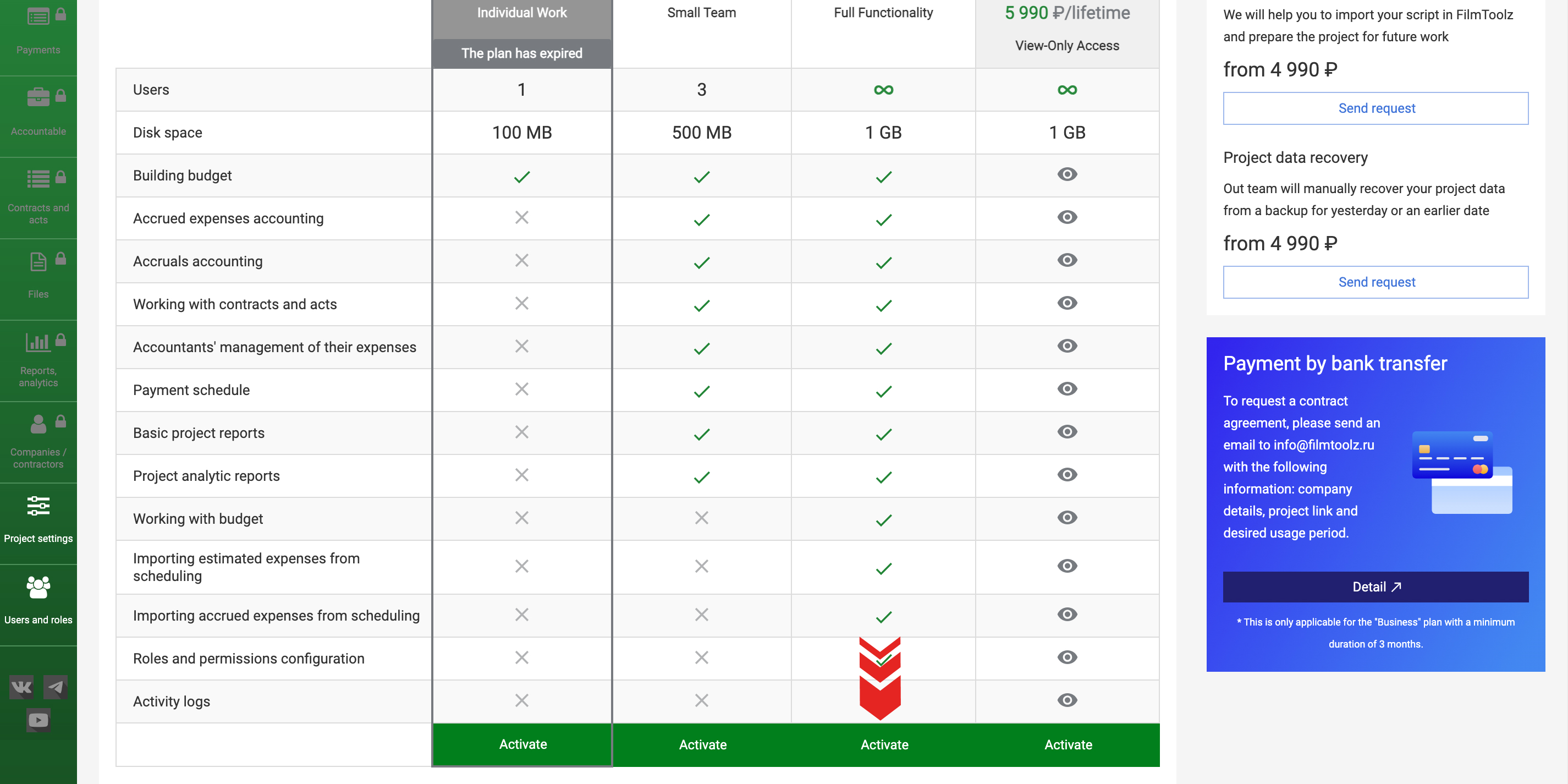
Then select the number of months for your subscription: 1, 6, or 12.
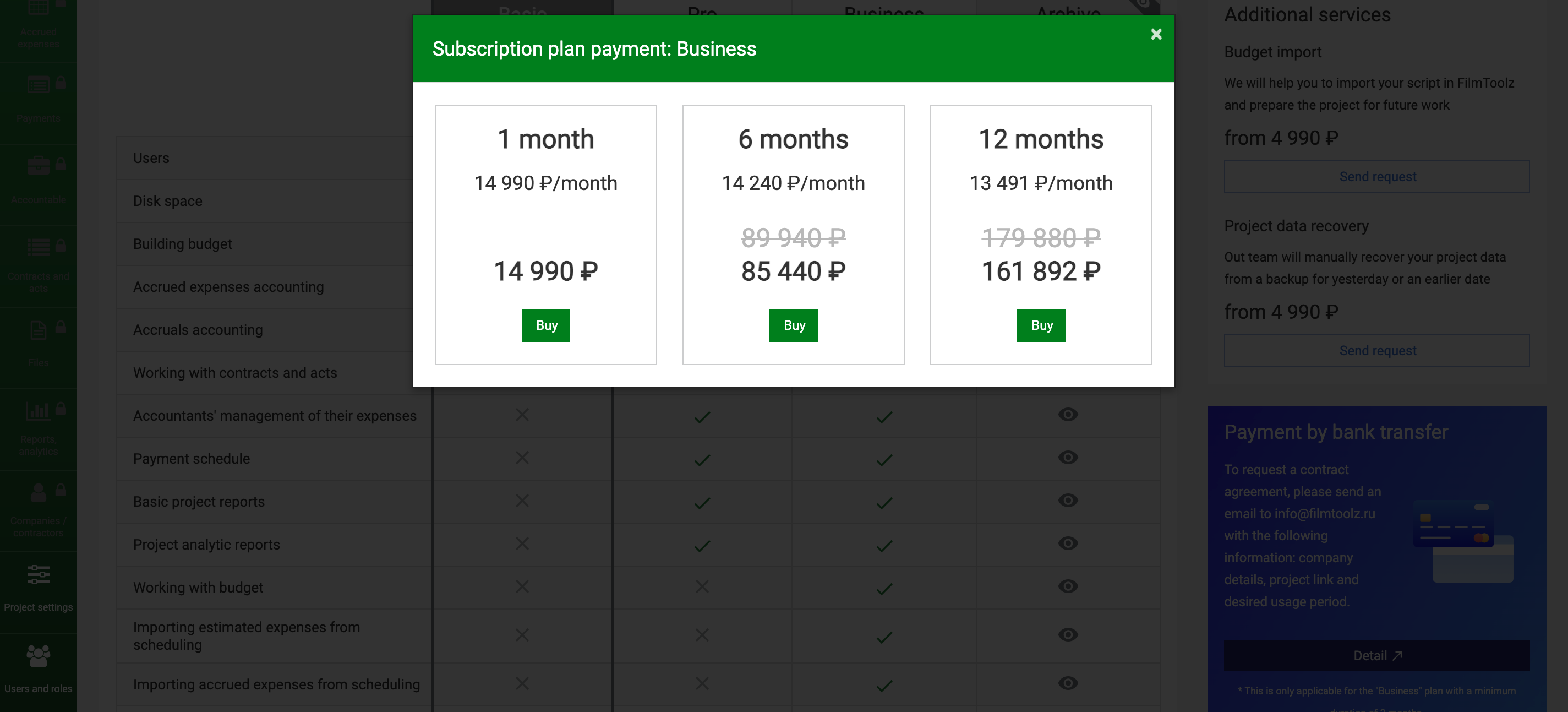
Your project account will be debited for the amount of the payment under the subscription plan you selected. If the account balance is insufficient to activate the subscription plan, the system will request you to replenish your account with an amount required to subscribe to the subscription plan.
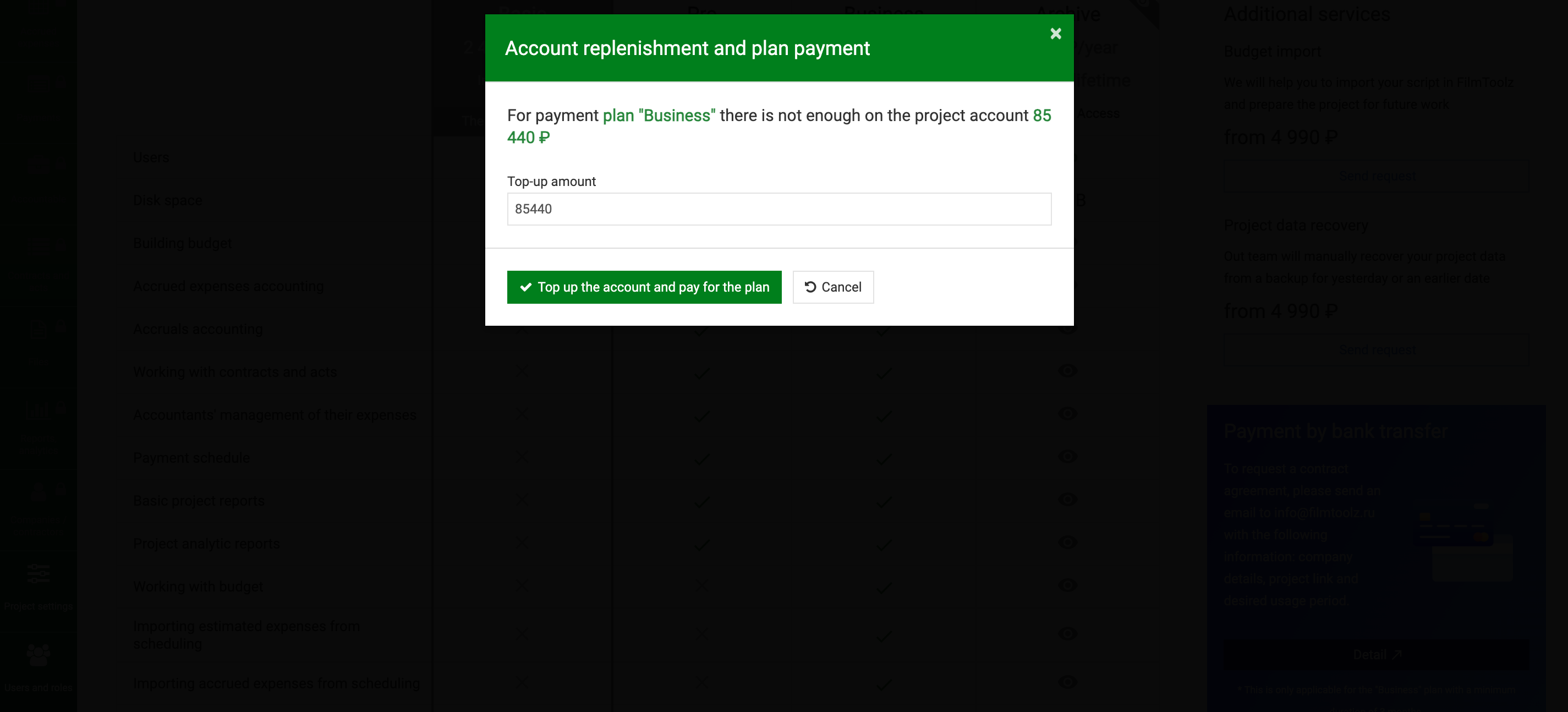
Enter the amount you want to deposit and confirm the transaction. The system will redirect you to the secure website of the payment provider, where you will be able to pay for your purchase using your banking card. Once the transaction is completed, you will receive the confirmation receipt to your e-mail.
If you activate a subscription plan for a month, but want it to be renewed automatically, deposit the necessary amount on your account and make sure that the “Auto-renewal” feature is enabled.
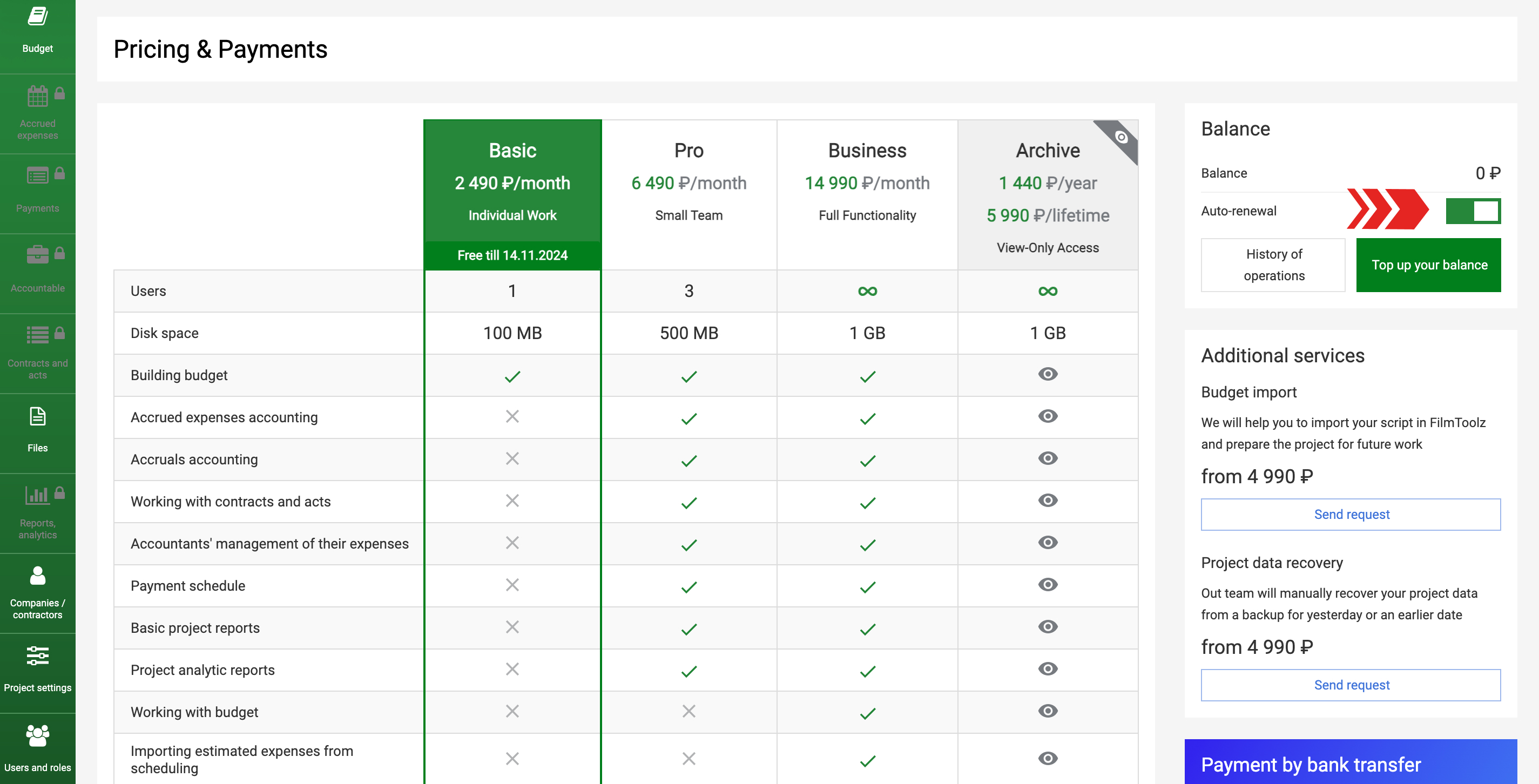
If you use “Basic” or “Pro” subscription plan, you may switch to a higher-level plan anytime; in this case, the remaining balance will be refunded and accounted for in the payment for the new subscription plan. Please be advised that it is impossible to switch to a lower-level subscription plan, including the “Archive” plan, before expiry of a higher-level plan.
After you complete your project, you may activate the “Archive” subscription plan in order to maintain a year or lifetime of access to the project in the “read-only mode”, i.e. without the right to modify any data or add new data. This rate plan grants access to any system page with an option to export data.
When you activate the Archive tariff, the system will also offer you 2 options: pay for a year or lifetime (in this case, the project will be stored without time restrictions and you will always have access to it in reading mode). 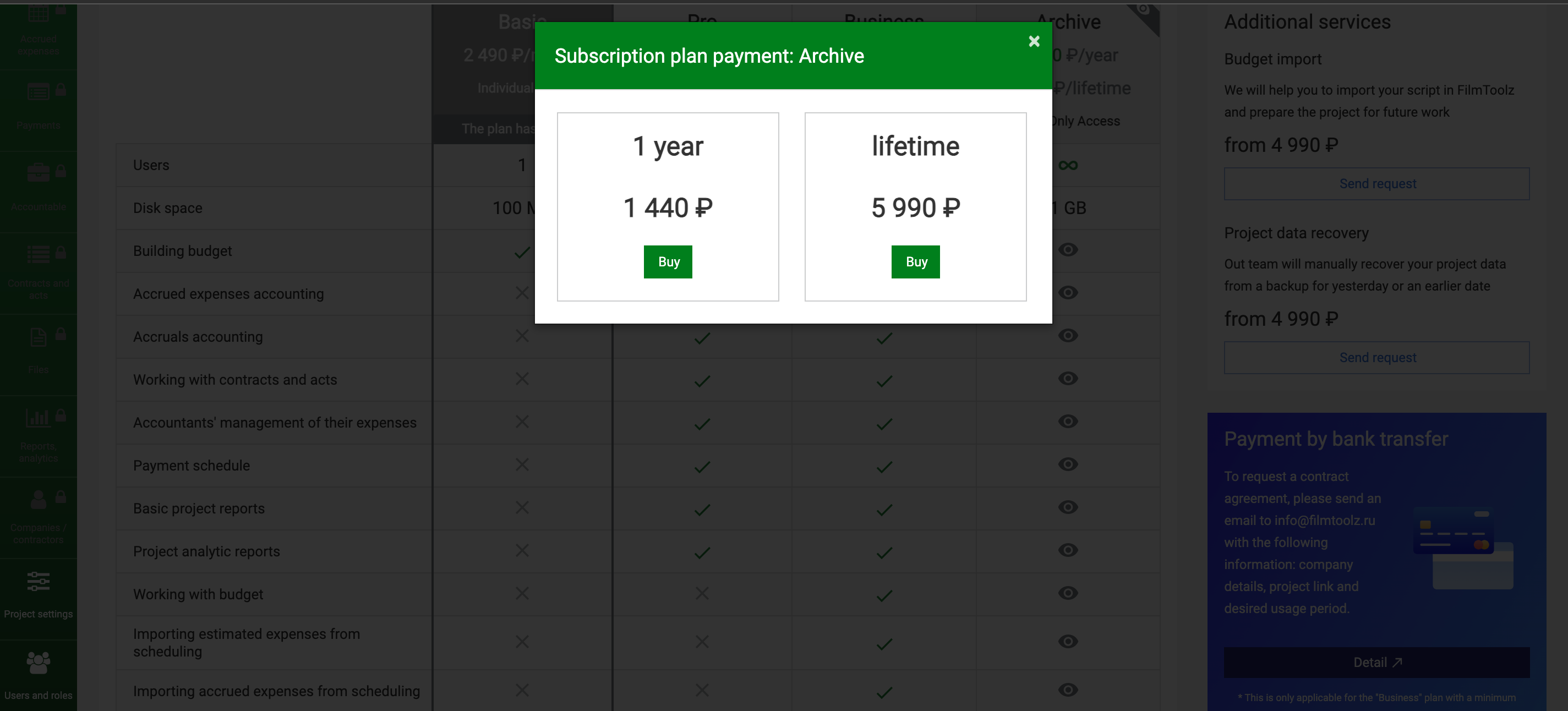
Please note that if you work on multiple projects at the same time, you will have to pay for each project separately. As for the concept of the “Account balance”, please be advised that the account in the system is associated with the project, not with the user.
The information about all debits from and credits to your project account is recorded in the “History of operations” section.
To view the history, click on “History of operations” and еo replenish the project account, click on “Top up your balance”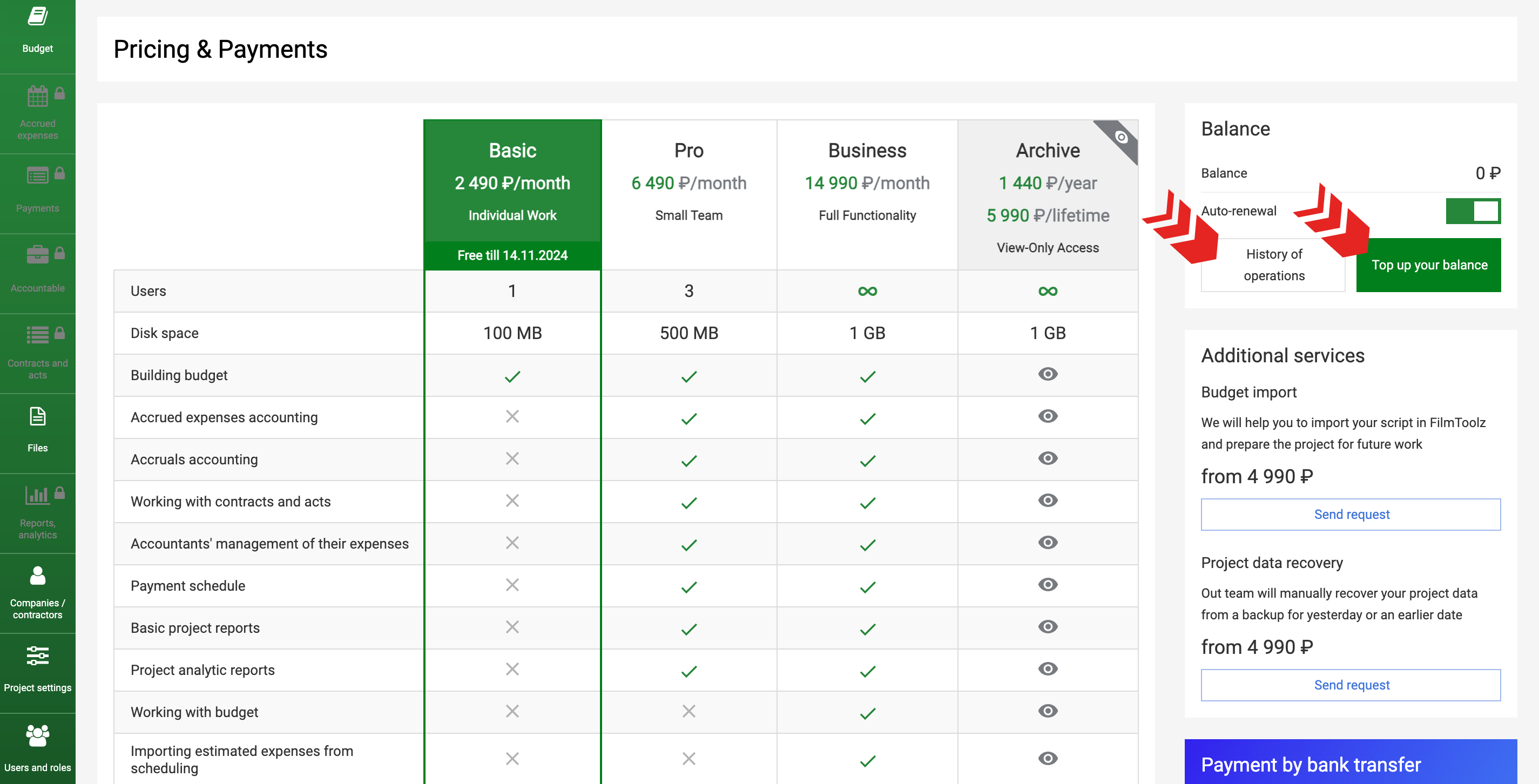
When paying the subscription plan or replenishing your account, please make sure that the project title is indicated correctly. In case of any payments errors, contact us by sending a message to info@filmtoolz.ru, and we will help you resolve the problem.