Upon creation of a new project, the system will assign the “Basis” subscription plan for it by default and provide the user with a 7-day free period to set to work. During the free period, you may select one of the subscription plans available in the system and make the payment. Otherwise, the project will be disabled upon expiry of this period.
To select the subscription plan and make the payment, go to the “Pricing & payments” page.
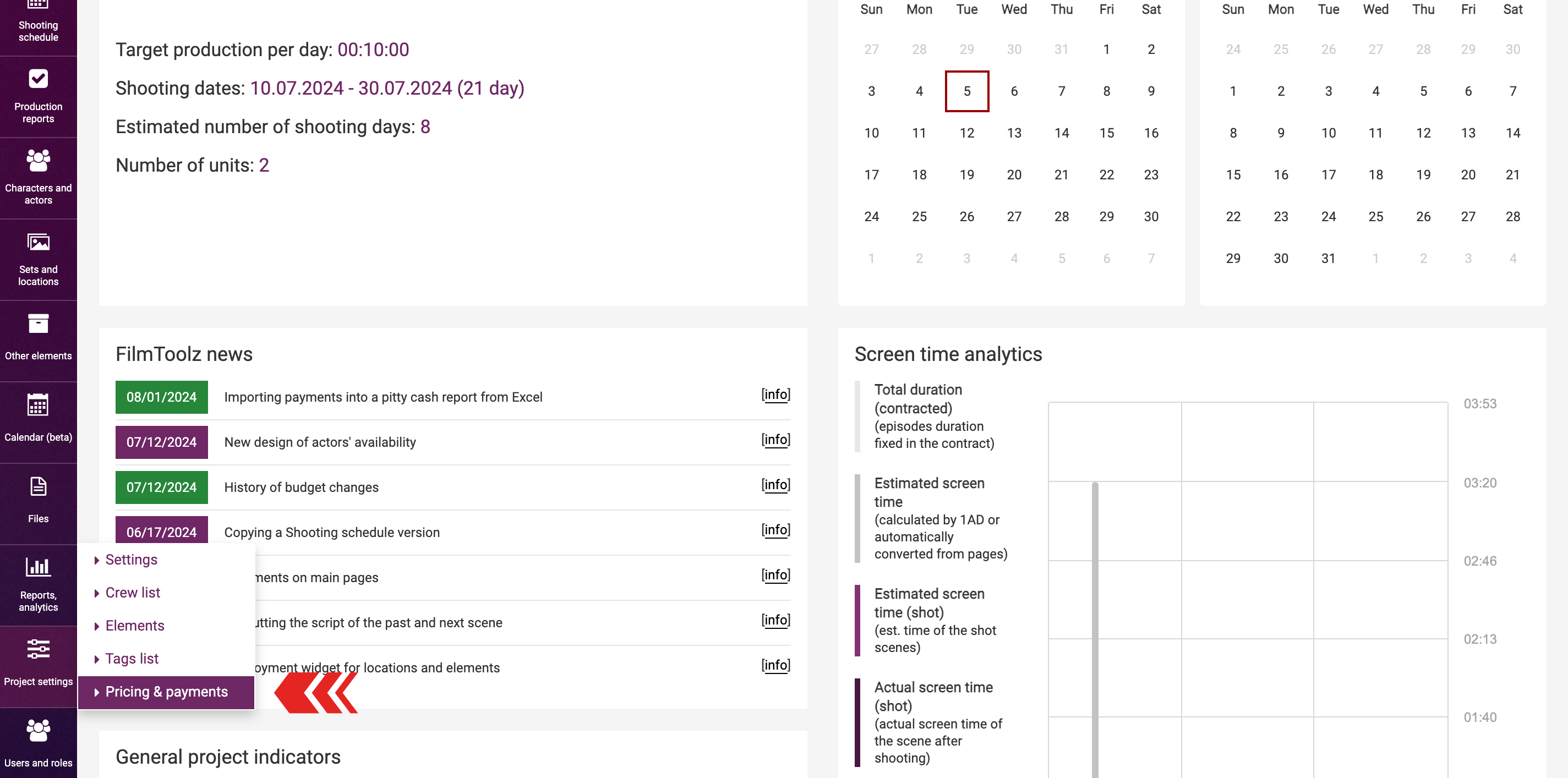
Activate one of the subscription plans by clicking the relevant button.
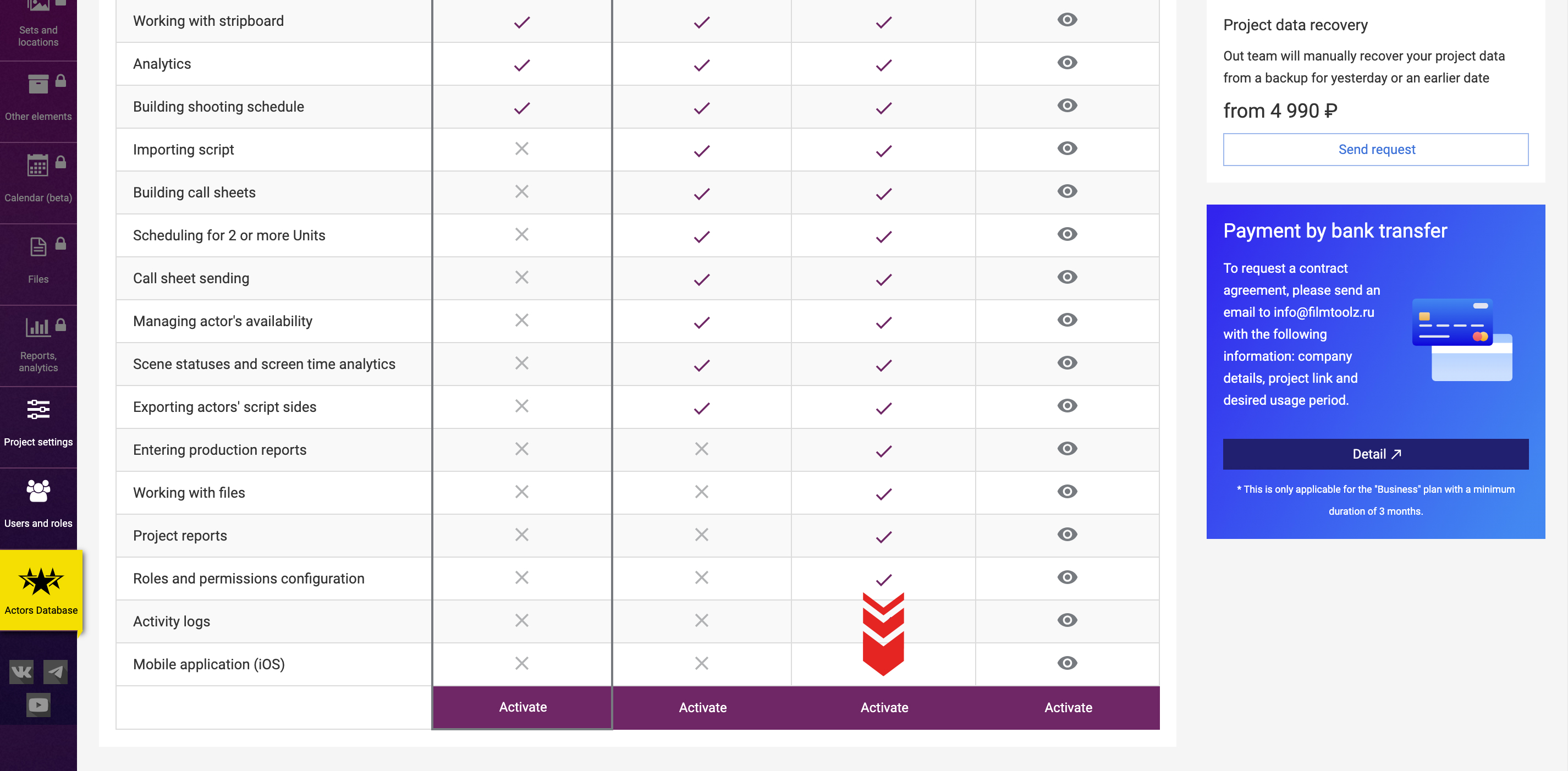
The system will request you to select the number of months for your subscription: 1, 6, or 12.
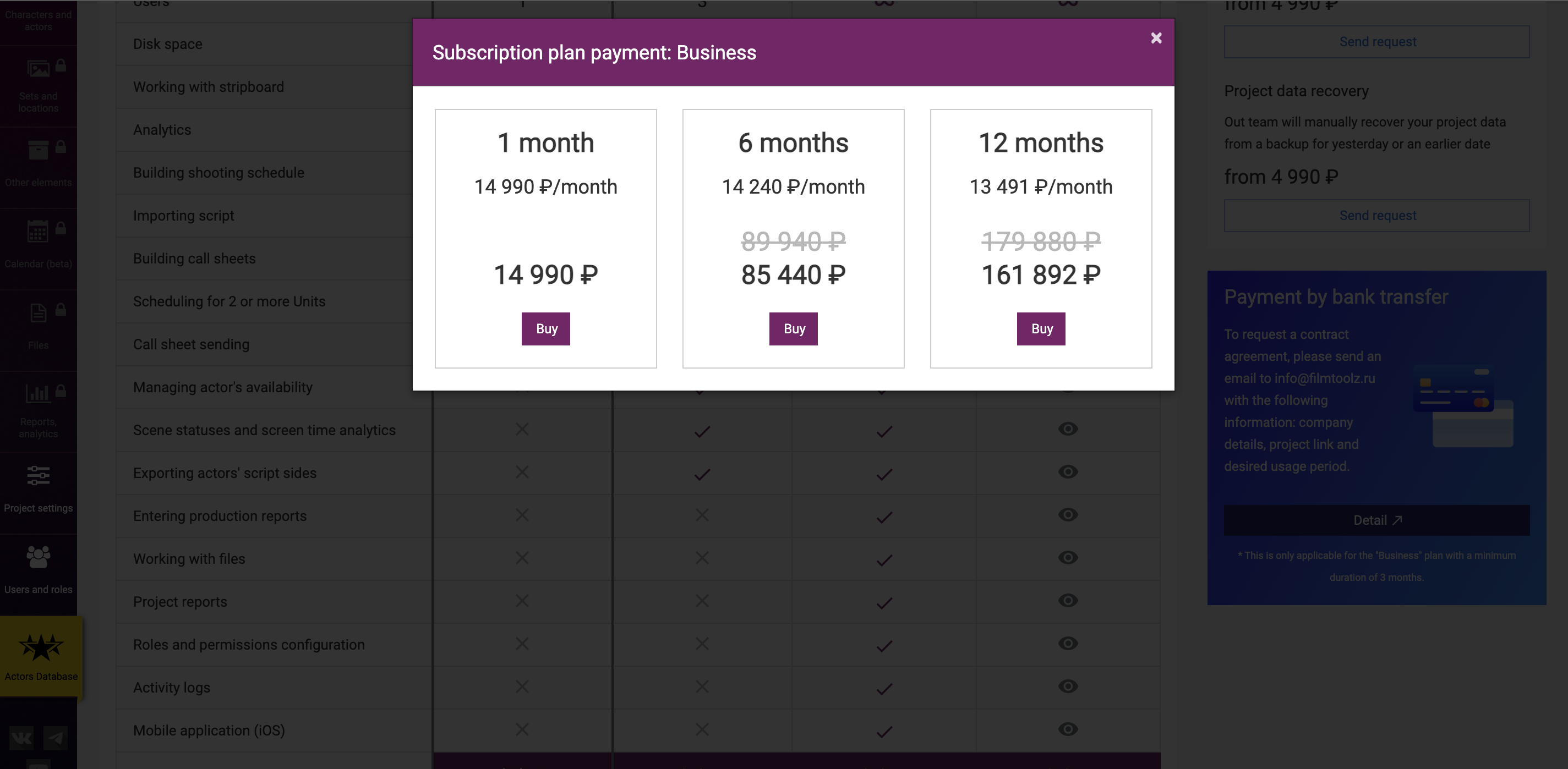
Your project account will be debited for the amount of the payment under the subscription plan you selected. If the account balance is insufficient to activate the subscription plan, the system will request you to replenish your account with an amount required to subscribe to the subscription plan.
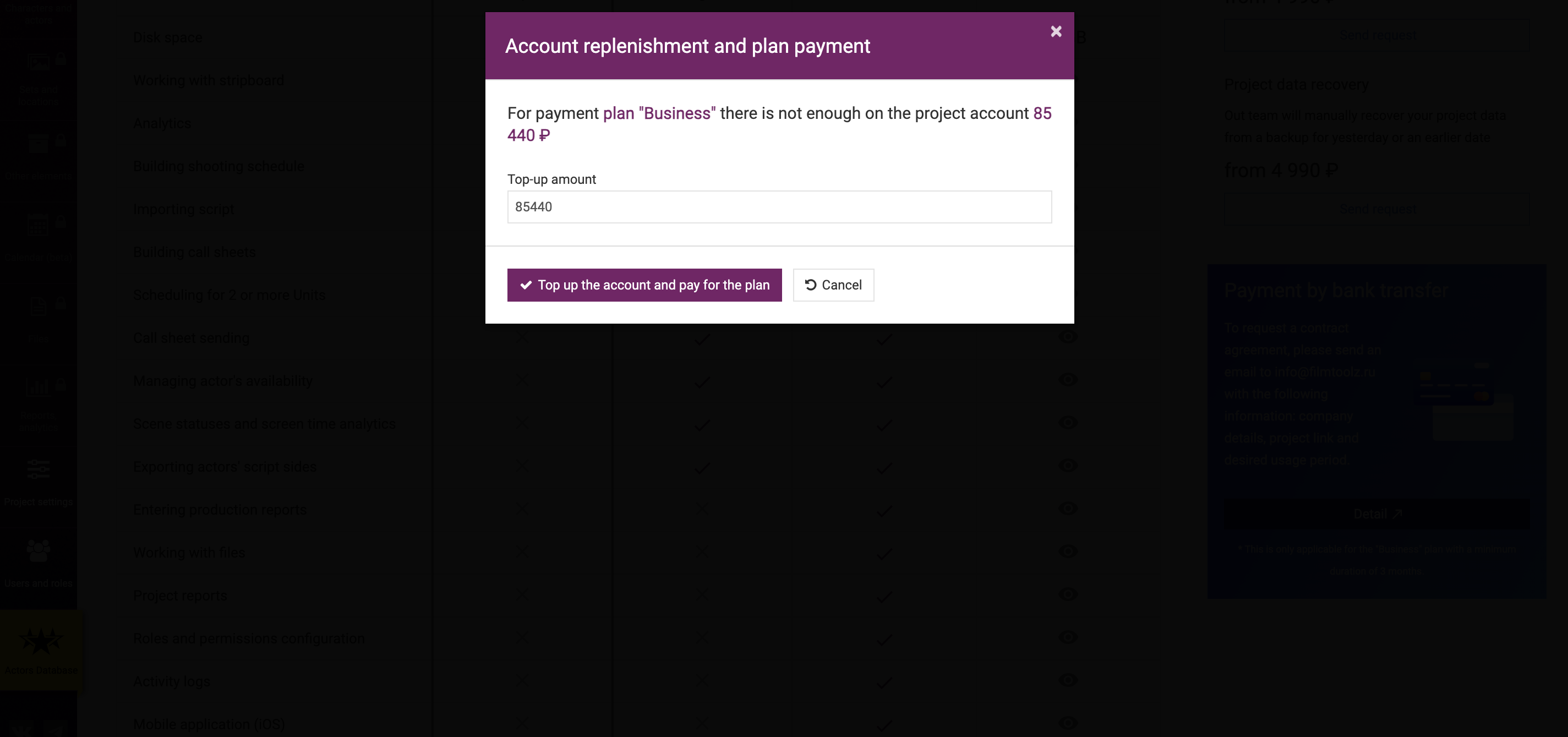
Enter the amount you want to deposit and confirm the transaction. The system will redirect you to the secure website of the payment provider, where you will be able to pay for your purchase using your banking card. Once the transaction is completed, you will receive the confirmation receipt to your e-mail.
When you activate the Archive tariff, the system will also offer you 2 options: pay for a year or lifetime (in this case, the project will be stored without time restrictions and you will always have access to it in reading mode). 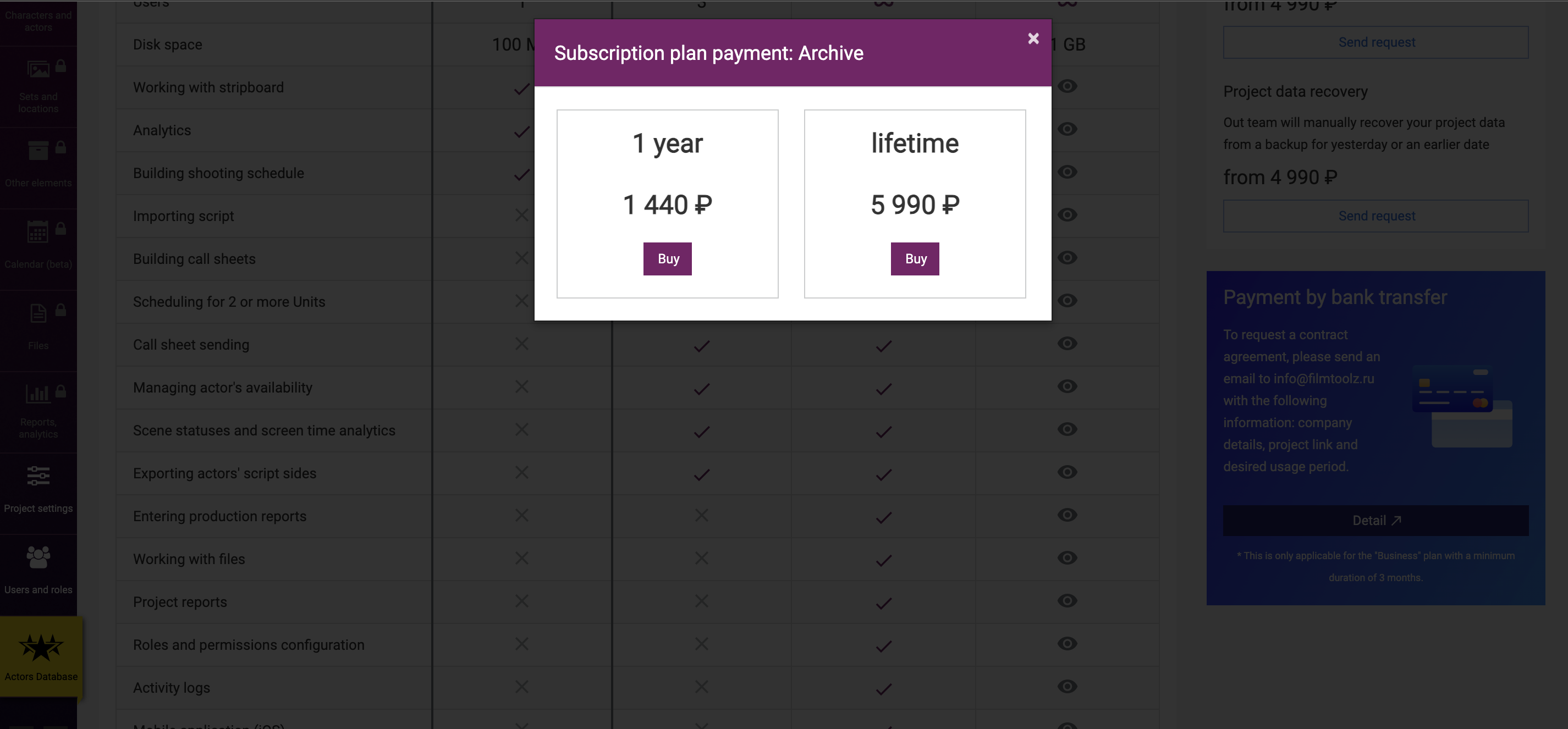
The option to replenish the project account or debit it by subscribing to subscription plans or options is available to the users having access to the “Project account management, tariff” tab under the relevant project.
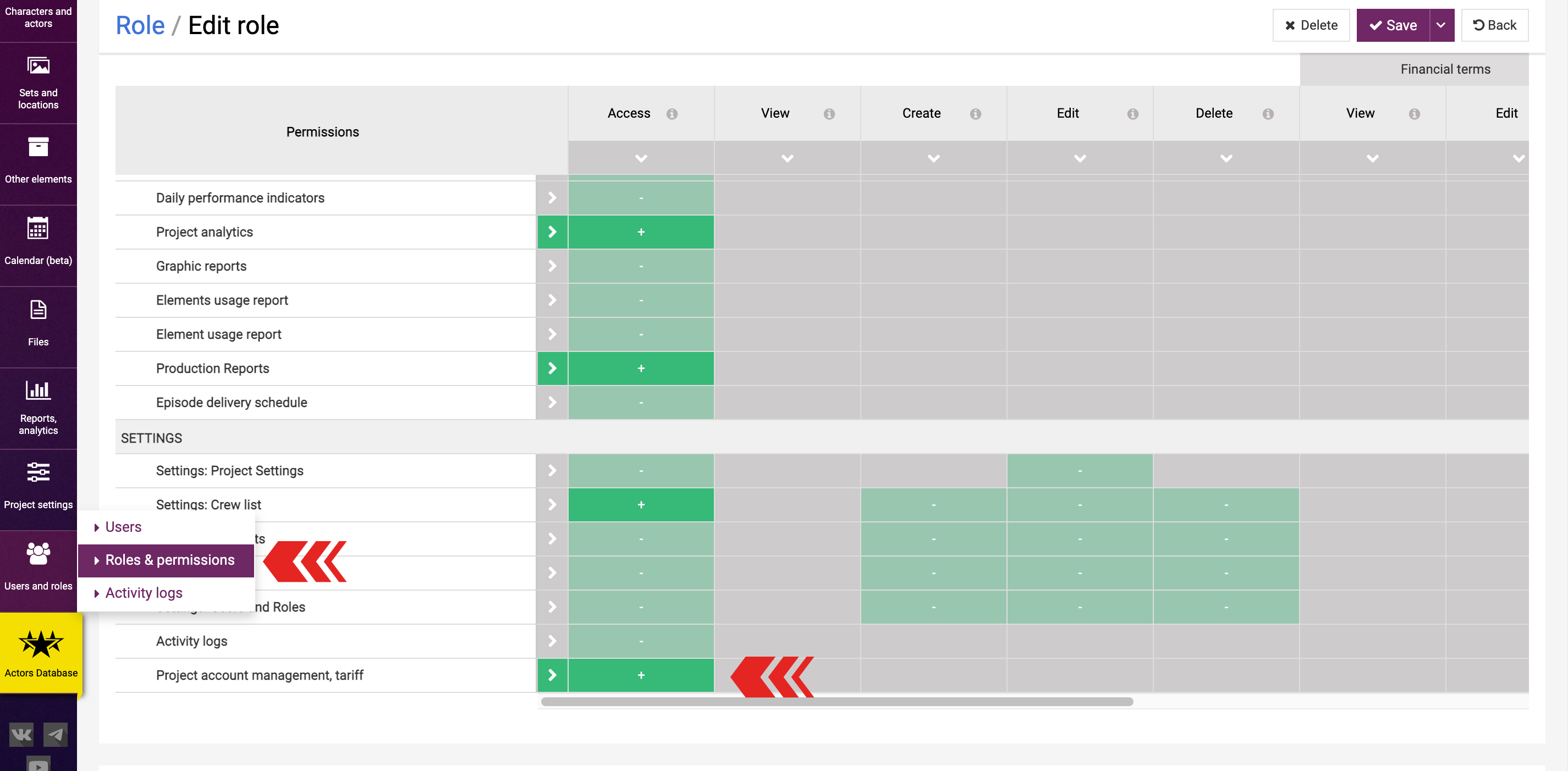
To replenish the project account, click on “Top up your balance”. 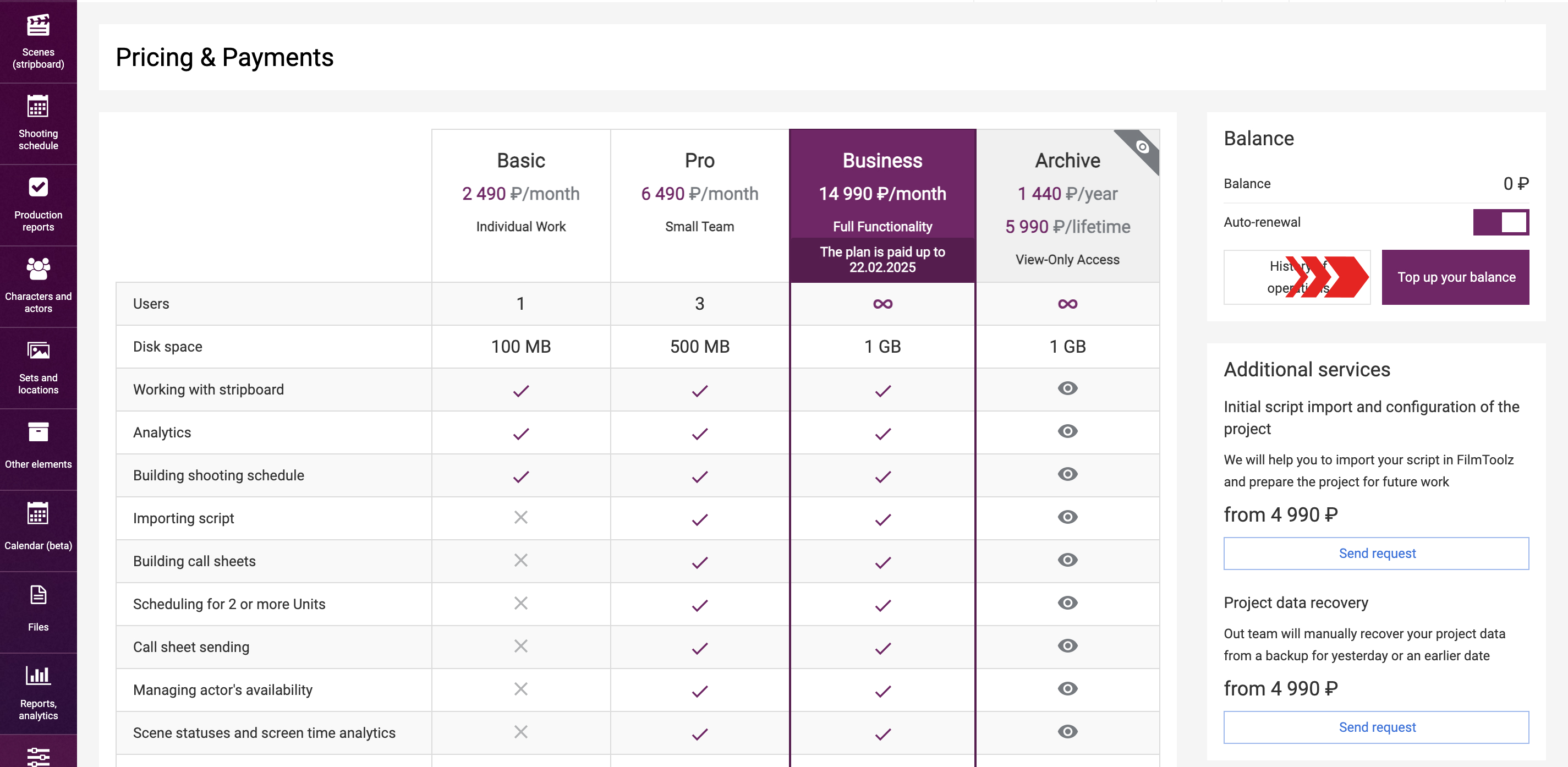
Enter the amount you want to deposit and confirm the transaction. The system will redirect you to the secure website of the payment provider, where you will be able to pay for your purchase using your banking card. Once the transaction is completed, you will receive the confirmation receipt to your e-mail.
If you want to activate a subscription plan for a period longer than a month, enable the “Auto-renewal” feature.
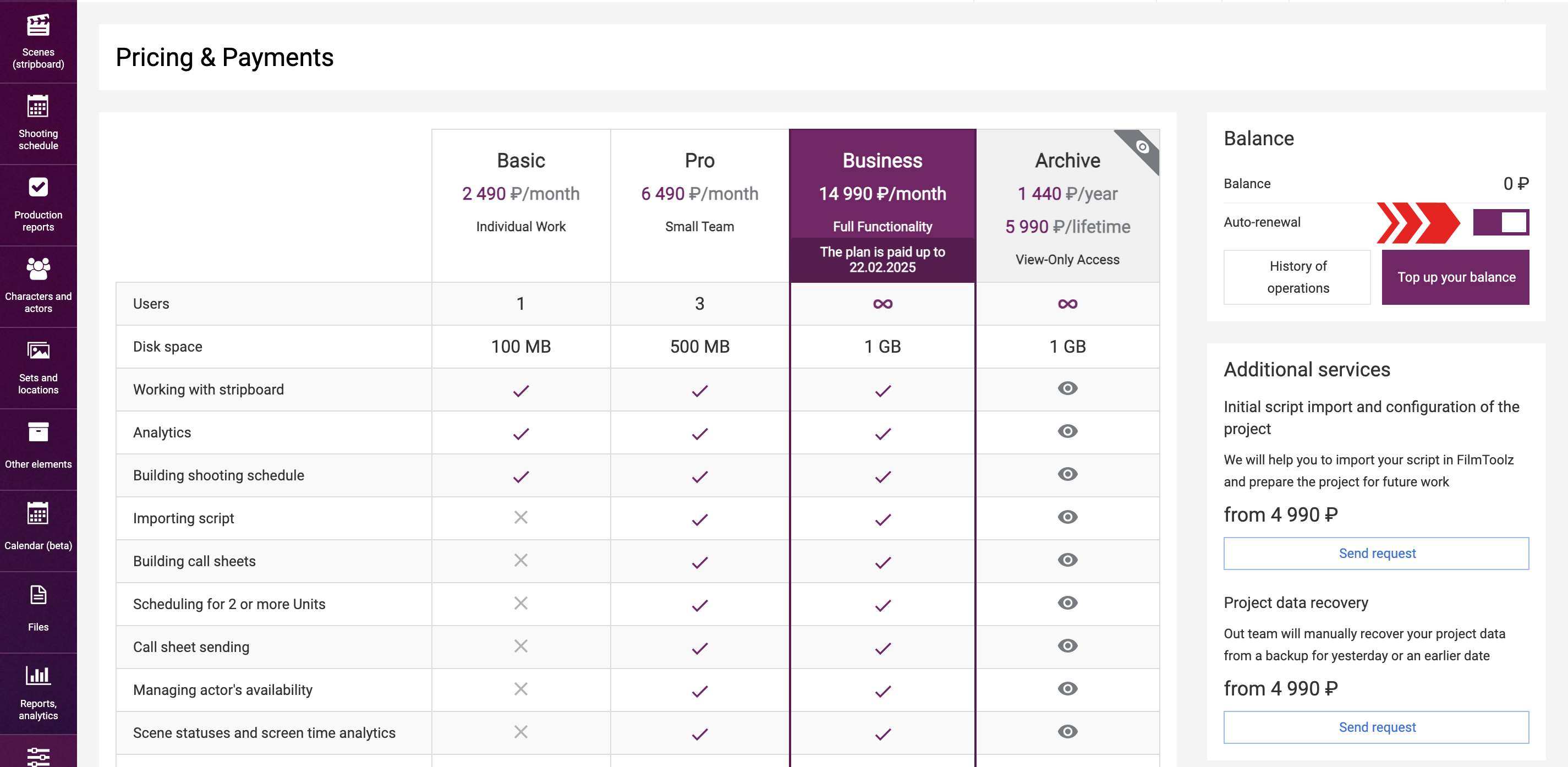
The information about all debits from and credits to your project account is recorded in the “History of operations” section.
To view the history, click on the “History of operations” under the current balance of the project account.
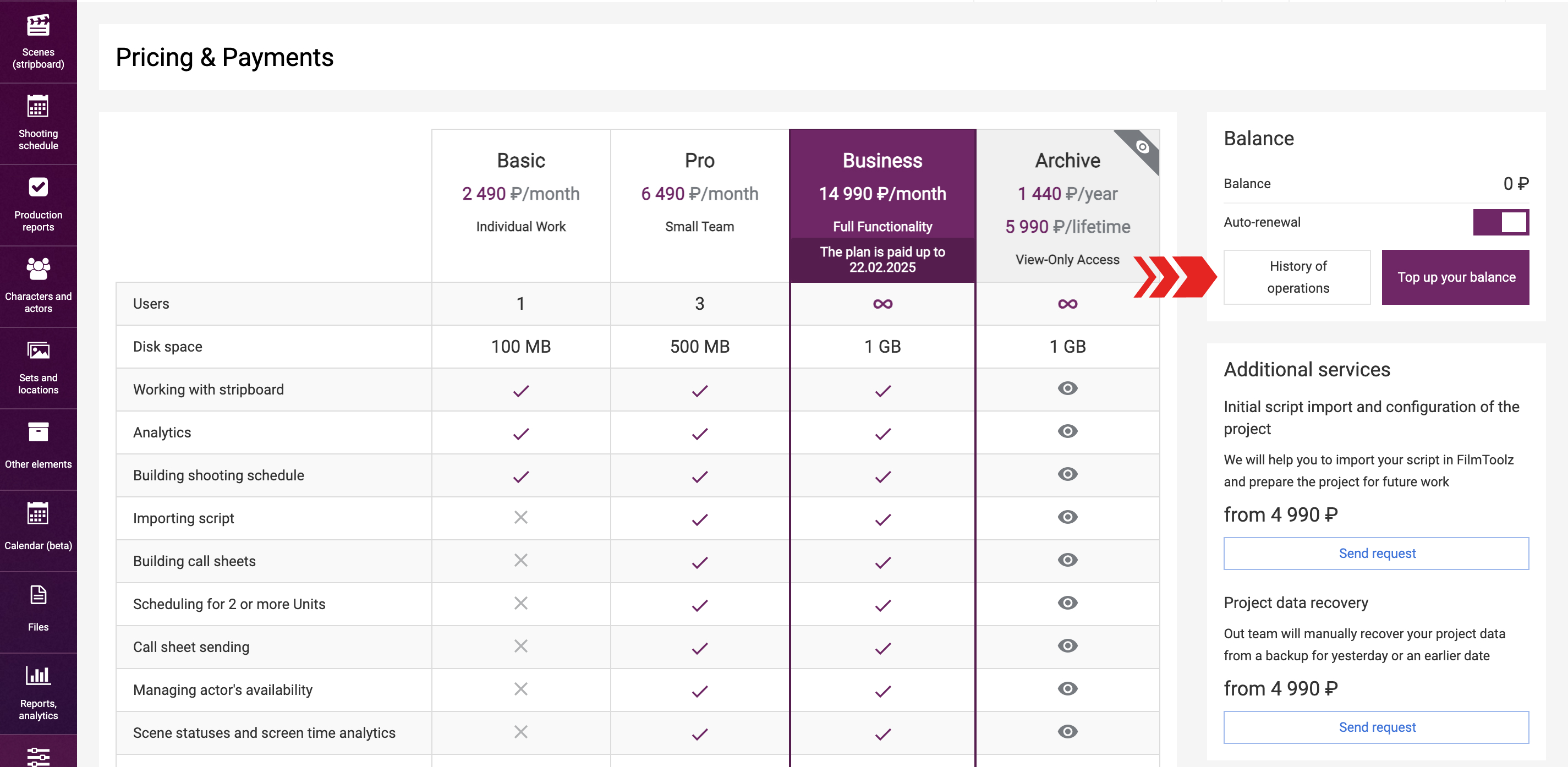
Companies may pay for FilmToolz by bank transfer having a contract. More information about the contracting procedure is provided here.
The list of lessonsContact out support team and receive an answer within a few hours.
info@filmtoolz.ru